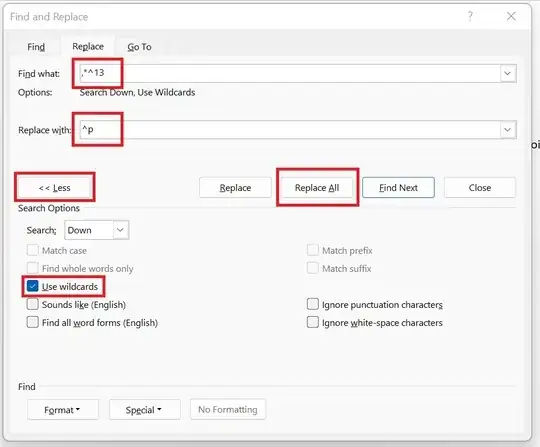I've been able to figure out some simpler wildcard searches before but this one is kicking my butt and I'd love some help.
Here's some of the text in my MS Word document:
decidere v1 (v11)
decido, is, ere, cidi (63) : to fall/drop/hang/flow down; to sink/drop; to fail, fall in ruin; to end up, to die; —decidere perfect indicative active 3rd plural
usque r
usque, prep. + acc (598) : up to (name of town or locality); —usque
In every line that contains commas, I want to cut everything from the first comma (inclusive) to the paragraph return (exclusive). In other words, when I'm done I want the text to look like this:
decidere v1 (v11)
decido
usque r
usque
Is there a way that I can do this using wildcards?
Thanks so much for your help.