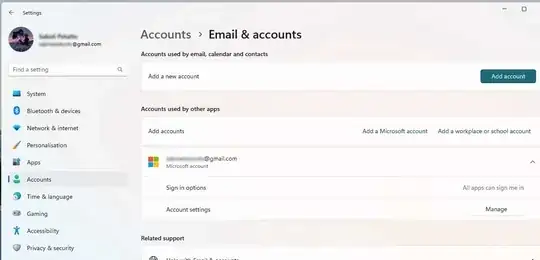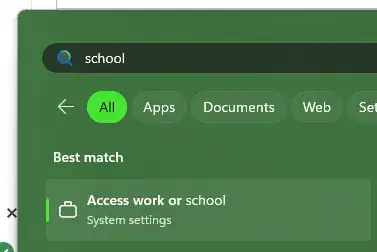I have a local account called 'user'.
I gave another person laptop to do some work and they logged into their microsoft account in Edge.
Now their Ms account has tied itself to my local account
Is there any way to untie and remove any traces of Ms account?
"manage" leads to login in Edge - I fear if I ask the person to login again it will take over something more.
A view from another local user - clearly still a local account, but the picture is from Ms account

I found a question about same situation in win8 & win10 and there was a "disconnect" button. Disconnect Microsoft account from my local account But cannot find such option in Windows 11