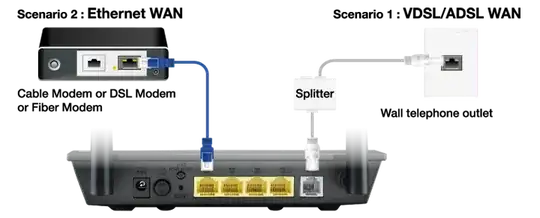Internet service usually comes into your home either as xDSL (using the copper wiring for traditional phone service), coax (cable) or fibre.
Then there must be a device which terminates this (a modem in the case of xDSL or coax), a router which will allow multiple devices to connect (performing NAT), and one will usually want something which provides Wi-Fi (an access point or AP).
All of this could be in a single device, or in two or three separate devices.
If the setup as pictured works (that is, if you connect to the WiFi provided by THAT device, and you get access to the Internet), then the RJ45 already provides Ethernet on an internal LAN, which means there is already a modem/router somewhere (in a cupboard, in the attic, in the basement...). You should have relevant LEDs lighting up on your device (should be Power and one LAN at least, probably Internet and Wi-Fi. xDSL should be off).
Note that iPhones for instance will gladly connect to the WiFi provided by that device even if it doesn't have Internet access (there will be a small message in the network list, and then an alert later on, but it could switch to using cellular service even if you are "connected" to the WiFi).
If you do indeed have Internet access via that device, you just have an internal connection between two devices in your house, no safety issues there.
outside | inside
--(xDSL or cable or fibre)-- modem/router --(Ethernet)-- yellow port on your device
|
If on the other hand the RJ45 actually provided xDSL, then this should be connected to the grey port of your router, not one of the yellow ones (and you would not have access to the Internet via your device with your current setup). RJ11 (telephone) cables can be inserted into RJ45 ports. However landline voltages are usually not quite compatible with Ethernet ports, so it could have damaged the port if that is what you have.
outside | inside
-------(xDSL)------ grey port on your device
|
There could also be the case where Internet access is provided via cable (the coax connectors on the wall visible next to the RJ45s), which would require a cable modem, or fibre, which would require a router with a fibre connection.