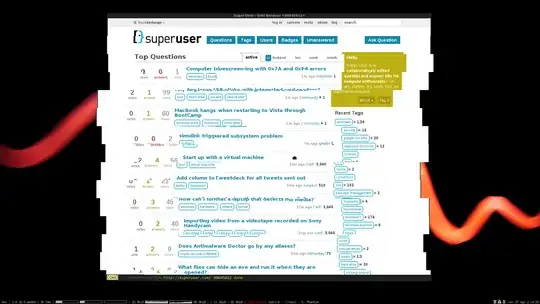Check your compiz modules; there are some "visual effects" which let your windows "wobble" when you drag them. Maybe you activated one of them.
[EDIT] Screen tearing can't be captured in a screenshot since it's an optical effect that happens only on the monitor (not in RAM). Also the effect above is too regular and has too many tear lines; with normal screen tearing, you have only a single tear (or maybe two if you move the window really fast).
Therefore, the effect must be created by some program.
[EDIT2] Again: The image above is a screenshot. That means some software on your computer creates the effect. Reason: No software in the world is able to capture the optical illusion of screen tearing which happens when two refreshes on the monitor happen while something changes. So you must look at all the programs running, check the config of your window manager, find the culprit and shut it off.