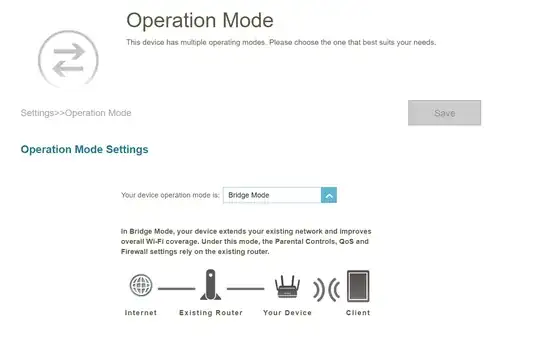I have an ISP provided router at the perimeter and I have 1 cable connected from it towards my consumer router with bridge mode activated.
My bandwidth speed is 300mbps and upload 200mbps, and my consumer bridged router is a gigabyte supported router.
Does connecting another cable to the bridged mode router will help the internet speed by any way? Like the idea of dual NICs.
And does the bridge mode routers usually understand that they can utilize both connections for other devices to access the internet or it will only utilize one of the connections that are going to the router and ignore the 2nd one.
Edit: my ISP router also supports gigabyte speeds. I was asking because I thought having 2 cables can help in some sort of load balancing and redundancy. But based on the answers almost always the router will utilize one cable or the other but not both at the same time which defeats the purpose and there are no real gains.