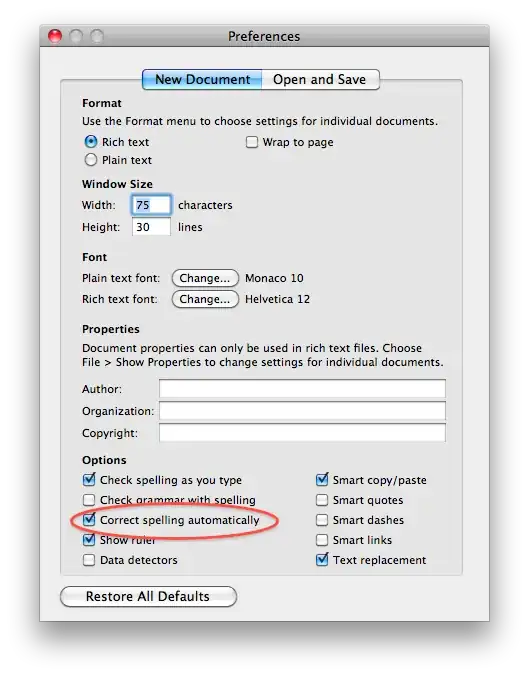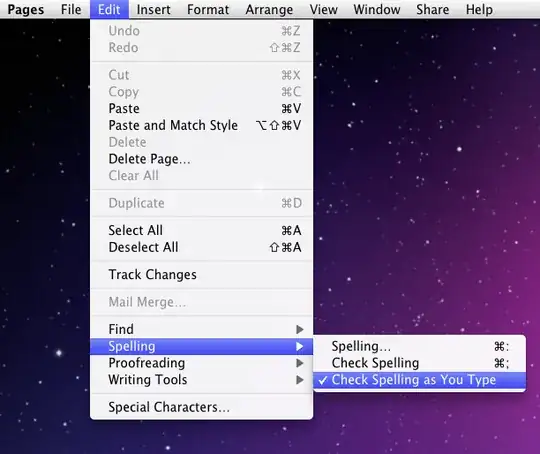I am coming from Windows world and have recently got myself a MacBook Pro and iWork 9 for it. When I type I often do spelling mistakes and spellchecker complains about them. This is common functionality that can be found in many applications, like Microsoft Office, OpenOffice.org, Internet Browser and many other applications that contain an editor. Is it also common for all of them to offer fix suggestions using context menu over the misspelled word.
When using Windows I used to navigate the cursor to the misspelled word and press  button to get the list of quick-fix suggestions. There is no such button on my MacBook keyboard, but I would still like to perform similar action with a keyboard. All advices online that I have found suggest to use Ctrl-click (right-click) with a mouse, but it is painfully slow to move mouse over misspelled work, rather than using a keyboard. Is there a way to popup list of quick-fix suggestions in iWork Pages using only keyboard?
button to get the list of quick-fix suggestions. There is no such button on my MacBook keyboard, but I would still like to perform similar action with a keyboard. All advices online that I have found suggest to use Ctrl-click (right-click) with a mouse, but it is painfully slow to move mouse over misspelled work, rather than using a keyboard. Is there a way to popup list of quick-fix suggestions in iWork Pages using only keyboard?
P.S. I misspelled over 10 words while writing this message and could have saved about 1 minute if I had quick-fix functionality accesible from keyboard.