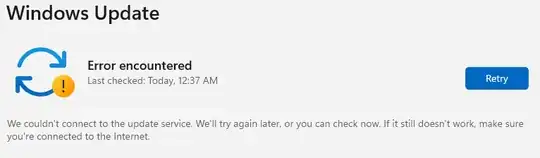I am running Windows 11 Pro 22H2 64-bit on a Dell Precision 5530 Laptop (Intel(R) Core(TM) i7-8850H CPU @ 2.60GHz 2.59 GHz 32.0 GB (31.7 GB usable) - Product Id 00330-54920-19766-AAOEM).
Recently, when I try to run Windows Update, I get the following error:
I have tried all the "fixes" suggested here, here, and here, to no avail.
Specifically, I have attempted the following:
- Disabling all third-party antivirus/antimalware software (in my case, MalwareBytes and Hitman Pro. I ran full scans with both products first before disabling them, just to make sure a virus wasn't causing my problems).
- Running the Windows Update Troubleshooter.
- Changing my DNS settings to point to 8.8.8.8 and 8.8.4.4 for primary and secondary DNS servers, respectively.
- Deleting everything inside the C:\Windows\SoftwareDistribution after stopping wuauserv, cryptSvc, bits, and msiserver (and starting them again after rebooting my PC).
- Running
sfc /scannow(which indicated that there were no corrupted system files). - Running the batch file
Reset_Reregister_Windows_Update_Components_for_Windows11.bat, which I downloaded from here.
I've searched extensively and have not found a fix. Any suggestions (other than manually searching the Microsoft Update Catalog)?