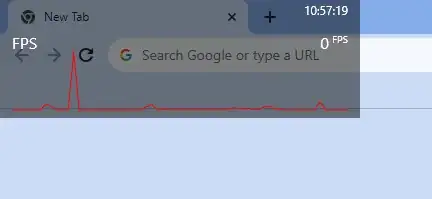Whenever I press CTRL+ALT+S, an overlay semi-transparent rectangle, which displays (apparently) FPS graph, appears on the top left corner of my screen:
The problem is that it blocks this keyboard shortcut, which is common for apps like JetBrains IDEs (PyCharm, IDEA, ...).
It's an Asus ROG laptop, could it be related to that Armoury Crate thing? I looked anywhere in there, but couldn't find any reference to such thing.
How do I get rid of it?