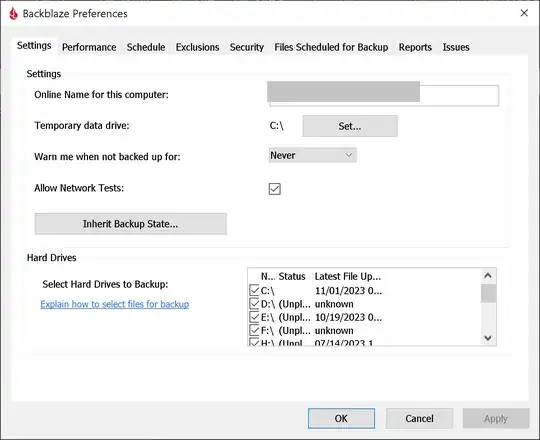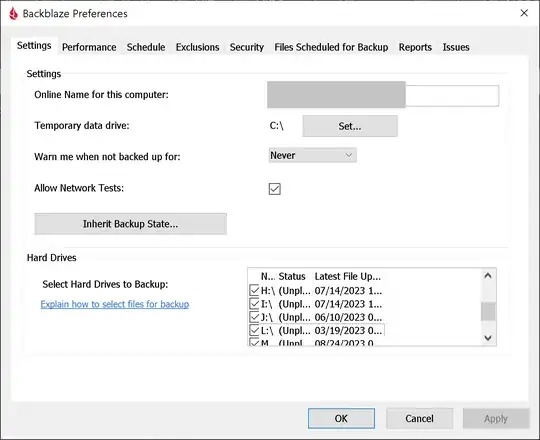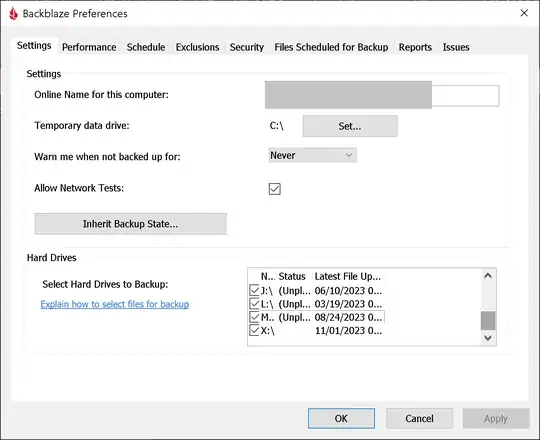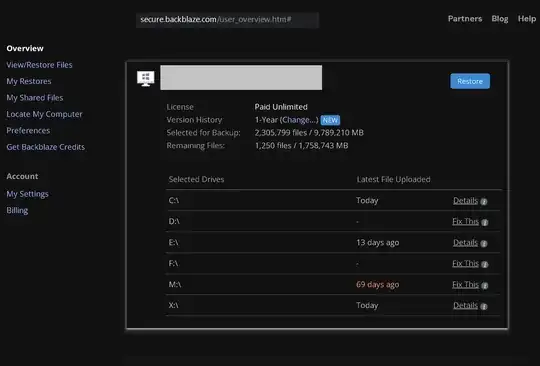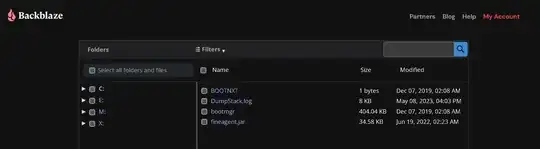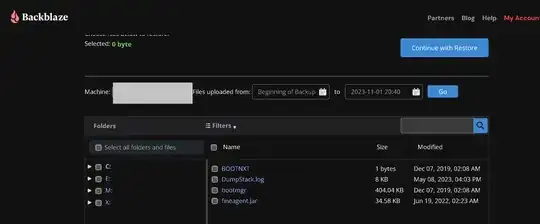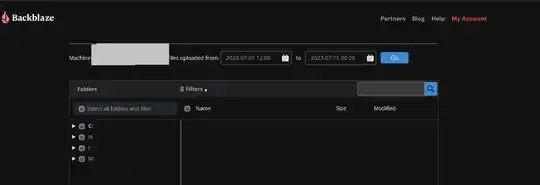I am looking at some Backblaze account with the 1-Year Version History option activated over 1 year ago. The Backblaze Windows client indicates that at least one file from external hard drives with letters H, I, J, L was uploaded less than 1 year ago:
The full value of the status column is (Unplugged).
However, I don't see the external hard drives with letters H, I, J, L on https://www.backblaze.com/:
Why? Why don't I see some of the backed up hard drives on https://www.backblaze.com/?
I tried to change the date in the "view/restore files" screen to an earlier date when those drives were connected and backed up, but that didn't help:
The external hard drives with letters H, I, J, L were showing up in Backblaze fine earlier this year.