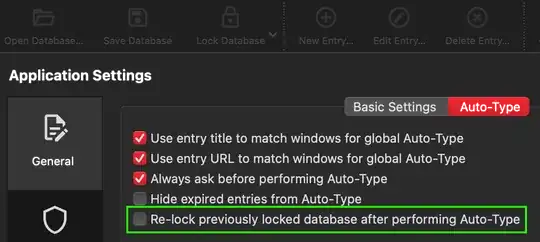As stated in the question, I want to be able to use KeePassXC autofill, but I don't want to unlock the keepassXC DB completely so that changes can be made to the DB itself.
Is this possible in KeepassXC ?
Scenario:
Another user sometimes uses my computer (sibling) for browsing, I don't want him or her taking a quick peek at my DB.
Approach tried so far:
Using CLI, I can unlock the DB and copy the password of a partiular entry to clipboard. This can be done in a single command and once the command finishes its execution the DB gets locked. But the approach is very tedious as I have to always specify the username every time I run the command and cannot take advantage of the autofilling feature of KeepassXC.