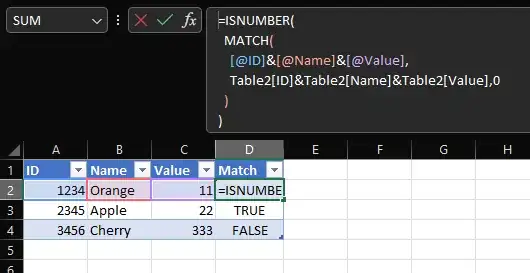I’m looking for advice on how to compare two different worksheets for differences, perhaps by the highlighting of differences on one sheet. The issue is that the data set I’m comparing to is in a different format e.g. less columns and was essentially used to build the larger dataset. That’s why they should match and I want to make sure everything is consistent and there are no discrepancies.
The data itself is not too complicated - there is a date column and shipment data that matches up to it. All the dates and corresponding data should be the same as in the larger dataset.
Any advice would be appreciated, thanks in advance!