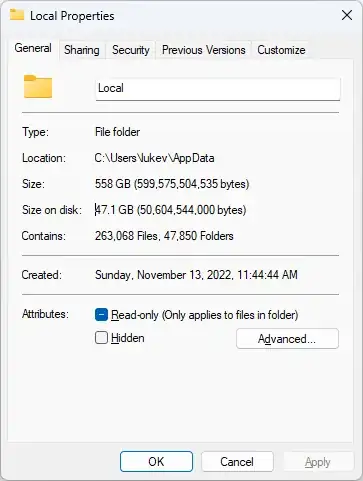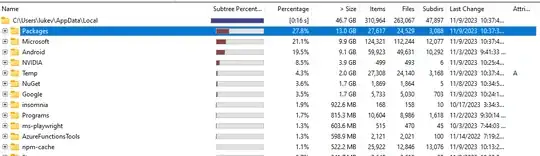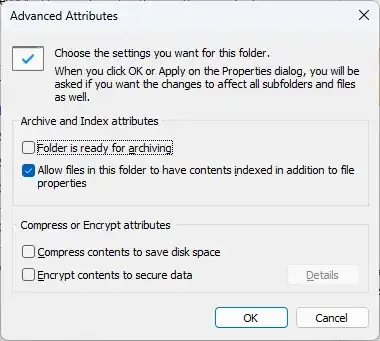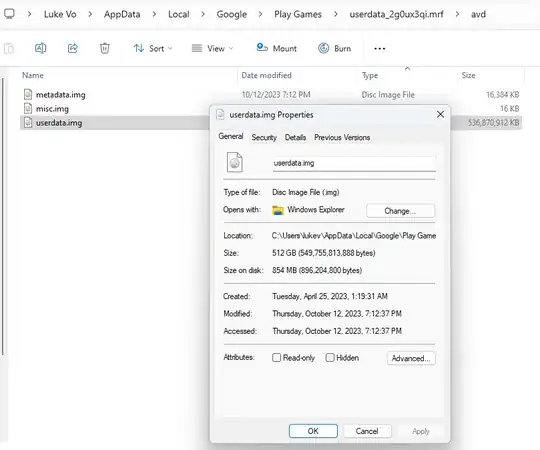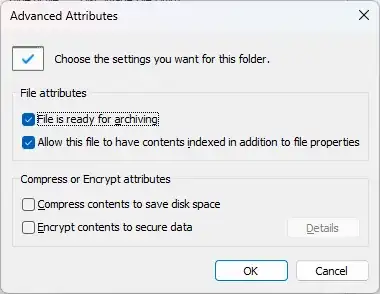I plan to move my AppData folder to D: drive because I have more space following this: Can I move my AppData folder in Windows 10?. However when I try to copy the folder over before doing anything, Windows somehow shows this folder to be 558GB when it actually only takes about 47GB:
I did a scan with WinDirStat to confirm it and nothing looks out of order:
What is going on here?
Also in the SU article I linked above, there is no mention of copying the data. Do I need to copy it before running mklink? What happens to the existing data if I run mklink?
Update: compression is not enabled:
Update 2: using some manual "binary search", I found out the file that causes the problem:
It's not compressed as well but has the attribute "ready for archiving" checked: