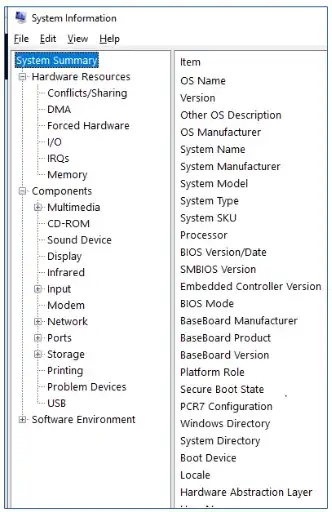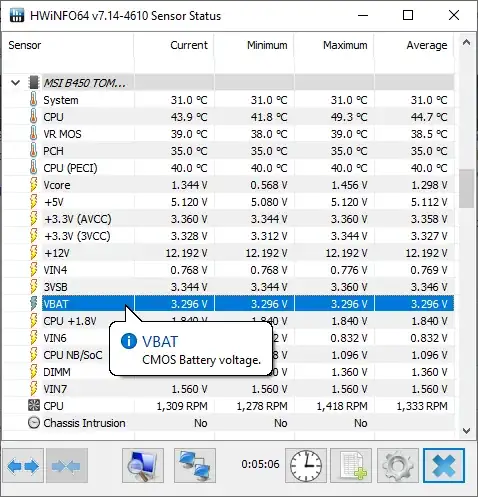As you did not tell at which date in the past your clock showed the correct time I recommend you checking the drift of your clock before touching your mainboard CMOS battery.
Here in the middle of Europe you could visually compare your computer time with
https://uhr.ptb.de/
If you notice excessive drift you could replace the CMOS battery to exclude it as a possible source of drift.
Before doing so check if your BIOS supports backing up all its settings.
If not, take a note of every setting manually.
Use quality batteries for replacement such as Varta, Renata, Panasonic, Sony or other well-known brands.
A new CR2032 (often used in mainboards) comes with a voltage of roughly 3,3V.
Replace the battery, boot the computer, load default settings and save them.
Shut down the computer and restart. Any previous "CMOS checksum error" should be gone now.
If your clocks runs at the right speed after battery replacement have a look at the voltage of your old battery. That gives you a rough idea about the voltage at which your machine fails.
Although there is a low voltage value used to stop testing when measuring the capacity of a new battery, capacity figures are not necessary helpful as your computer and every other battery-powered device* can stop working or fail above, at and below such a testing voltage.
*When shutting down your computer, its CMOS storage becomes a "battery powered device"!
Added 12.11.2023 19:34 MEZ:
dealing with contact issues
There is another issue to be excluded: Contact issues, creating an additional unwanted electrical resistance.
You could overcome this by using sprays like
"Teslanol® T6-OSZILLIN Kontakt- und Tunerspray" but there is a mechanical solution as well.
Using a "rust eraser" which is a pencil with glas fiber inserts. Rubbing the pen tip over surfaces can remove oxid layers.