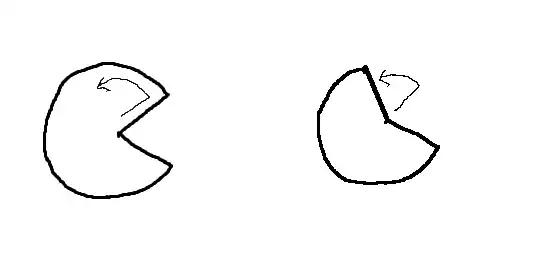I have a generic Drawing Tablet that I want to use with Windows 10.
When I plug the tablet to USB port, the Windows Ink icon shows up, indicating that it recognized my drawing tablet. I can draw in applications. It works perfectly fine under Windows' Paint.
However, in 3rd party application, such as Adobe Acrobat Reader, when I try to use the free form drawing. There is a delay. Initially, when I press down with the pen, a circle is shown. I got rid of it by disabling the "Click and Hold" function in Control Panel's "Pen and Touch". But the delay is still there. Here is an example of me trying to draw PacMan. The left is what I want to draw. The right is what I ended up drawing. The software did not pick up that I want to draw a line until I have started drawing.
You can also see in this short video:
https://www.youtube.com/watch?v=haoajtCUkFY&t=38s
The initial stroke is not shown until I drag the pen a bit ("The ink does not come out"). This makes it impossible to do any fine detail work because the application refuses to draw until I drag my pen quite a bit away.
I don't want to use the solution mentioned in the video because I don't have a Wacom tablet and I also want to be able to use any Windows machine without installing driver. Is there a workaround for using Windows Ink? (I already tried "Pen & Windows Ink" setting of "Let me use my pen as a mouse in some desktop apps" to no avail)