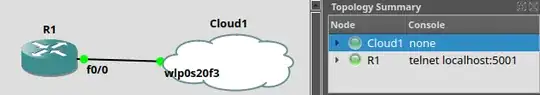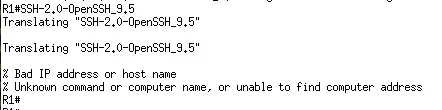I'm a total beginner in networking knowledge in general. Tried posting this in the Network Engineering Stack Exchange but they sent me here. My main goal is to be able to simulate a device so I can SSH into it from a Python application and get the output of the commands. But first, I'm trying to manually SSH into the device from the terminal.
I'm using GNS3 to simulate the network and a CISCO C7200 image. I'm using Manjaro Linux. My topology:
Router config:
conf t
hostname R1
ip domain-name local
crypto key generate rsa
ip ssh version 2
line vty 0 4
transport input ssh
login local
exit
username admin password 1234
exit
From a terminal, I can telnet into it just fine running:
telnet 127.0.0.1 5001
But when I run:
ssh admin@127.0.0.1 -p 5001
the terminal hangs and the R1 console outputs this:
What am I doing wrong?