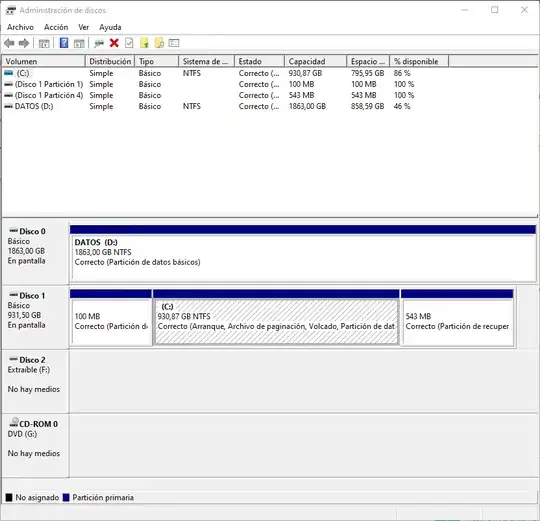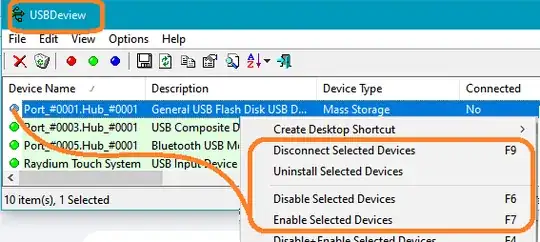Ever since I switched SSDs and installed Windows 10 Pro in the one I'm using right now, I see a "ghost" drive (a not existent drive in gray) that only says "Insert a Disk in USB Device (F:)" when I click on it.
I tried uninstalling it with external devices managers and I can do it without any issue, but after rebooting Windows it appears again. I even tried to uninstall the USB Drivers from the Device Manager, but nothing changed. I noted that this only happens if I restart my PC with the "Restart" option. If I turn off and then on the PC the drive doesn't reappear by itself.
If I unmount it using mountvol F: /D, the drive will only be invisible (as it reappears but without a drive letter).
After several tests and after using my SD Card reader, I came to the conclusion that the "ghost drive" is just the SD Card reader doing weird things, as if I plug a SD Card it gets replaced by a normal, functional drive containing the content of my SD Card. In fact, if I extract the SD Card using the "Extract" option in Windows, the ghost drive disappears.
Disk Management:
What should I do?