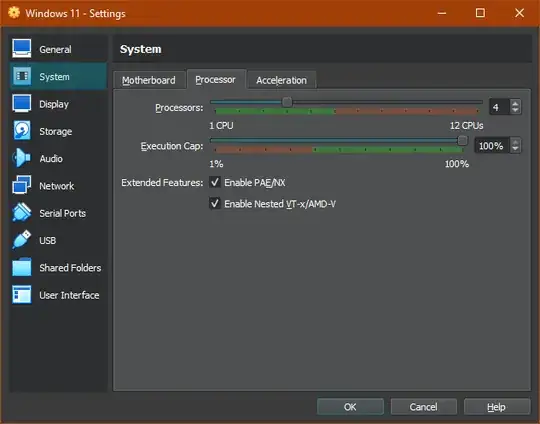I would like to create some applications in React Native and I'm having problems with my PC that force me to use a virtual machine to code. I've chosen Oracle VM VirtualBox with Ubuntu for my virtual machine. I use Android Studio to test my application on an Android emulator. Unfortunately, when I select an image system, I get the following error:
Your CPU does not support required features (VT-x or SVM).
So I enabled the Enable VT-x/AMD option in my machine settings, then rebooted my computer, but the problem is still there.
My Virtualization Technology is enabled. My processor is: Intel Core i5 8300H @ 2.30GHz. My OS is: Windows 11