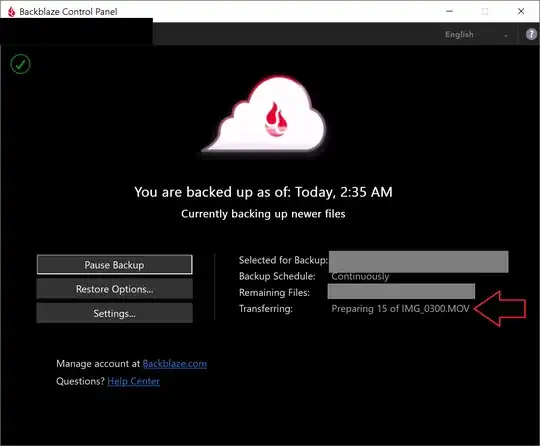It seems that Backblaze is frequently (every few days) reuploading my entire external hard drives. Backblaze already has the files on its server, so it's only scanning my entire external hard drives, get some checksum of each file, compare against the files on its server and then skipping the files. But that still means reading and computing the checksum of many TBs of files every few days, which I don't want. I still want Backblaze to upload new or changes files.
How can I prevent Backblaze from frequently (every few days) reuploading my entire external hard drives? I use Backblaze on Windows 10.