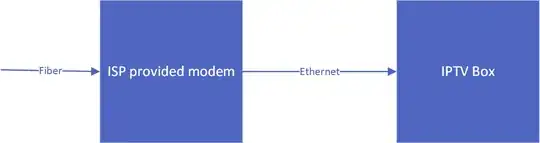I have an issue with the IPTV box connected in my system. Ideally, the ISP provided setup should look like this:
How I have it connected is this way:
So in practice the gateway's WAN port is connected to the ISP provided LAN port. The address range there is 192.168.1.x. On the output of the gatway, there is a sub-network with 192.168.7.x address range- the IPTV device does not like that... The IPTV device is normally assigned with a valid address (192.168.7.x) and has internet access, but the channels are blocked. The ISP technician said it has to be in the ISP provided modem range.
Right now my gateway and the access points are the Netgear Orbi RBK853 (1 main router + 2 satelites). It takes quite a while (in physical cables terms) for the ethernet connection to reach the IPTV box, since starting from the Orbi gateway there is a satelite (access point) and a switch (not drawn here). So the easiest solution, to connect the IPTV directly to the ISP provided modem is not possible for me.
How to configure the gateway (if even possible), to somehow forward the packets from the ISP provided modem directly to the IPTV box without the NAT network created by the gateway, so the IPTV box gets assigned with an IP from the 192.168.1.x range (by the ISP provided modem), instead of 192.168.7.x (Orbi gateway).
PS: I have replaced the Wifi Mesh setup I had before with Orbi just now. Physically it was connected the same way and this worked- when I logged to the gateway interface I haven't seen the IPTV box- I have seen it via the ISP provided modem interface, so it was somehow forwarded.
I tried exercising VLAN approach, but if understood correctly, I would need to sacrifice one of the physical LAN ports of my gateway for that. Since at the given lan port more devices than just the IPTX box are connected, I could not go this way. I need more of a specific mac address oriented approach.