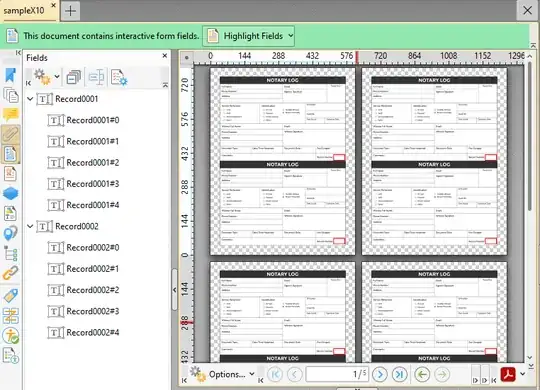I have a single page form that has 2 fields (Named Record). My goal is to expand this to 50 pages each with 2 fields that add 1 to the previous field number. IE, page 1 has record 1 and 2, page 2 has records 3 and 4 and so on up to page 50 having record 99 and 100. Everything on each page is exactly the same except the Record number. Is there a way to easily do this short of saving the single page, copying it and joining it 50 times then editing each field with a static number? I would like to put the first number into the first page, first field and have it auto-populate the other 99 fields. I am using Foxit PDF Editor Pro 12 but I assume it would be the same solution if I were using Acrobat.
Here is a link to the single page pdf I am trying to work with