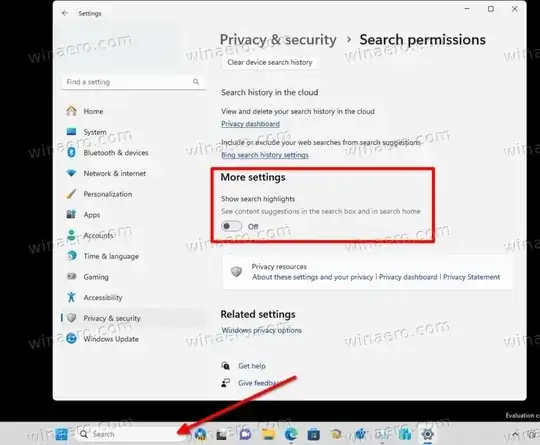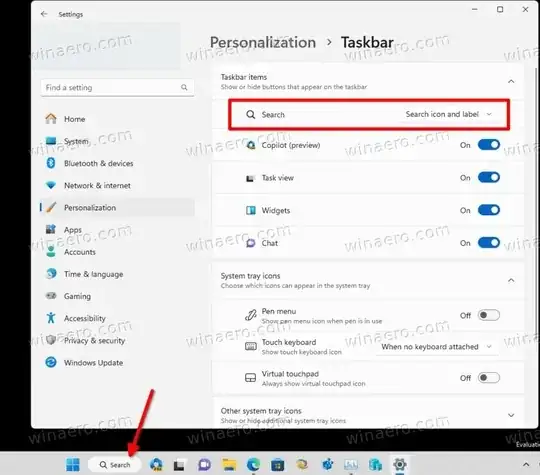I already changed the "search permissions" settings, including the "more settings" ones. I have also uninstalled chrome by running some commands i found.
And still, when i open the windows search window, i am met with the bing logo and the "search with chat" icon. Please help me get rid of it.