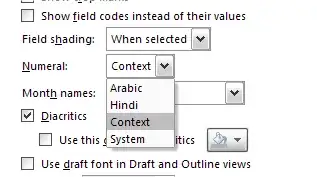I have a Word document.
It has two parts: one English and one Arabic.
The problem is that all the numbers are English numbers [0123456789], but I want the Arabic part's numbers to be Arabic numbers [٠١٢٣٤٥٦٧٨٩].
How can I do that in Word 2007 or 2010?
Since I didn't receive any response I created a program that converts English numbers to Arabic and then I use it to convert the numbers in the document. I am still wondering if there is a easier way to do it?