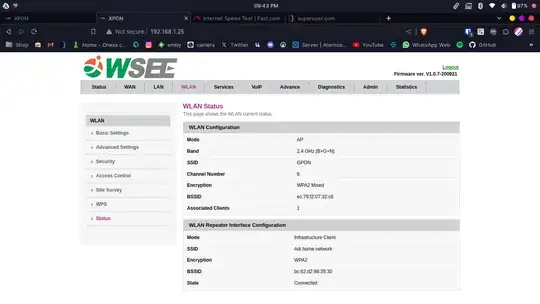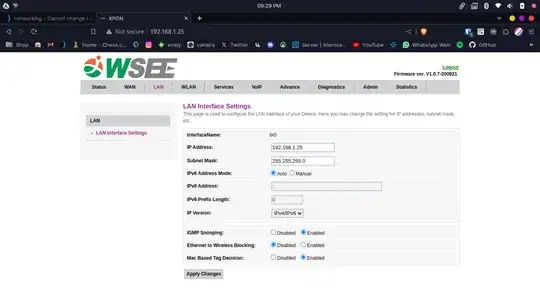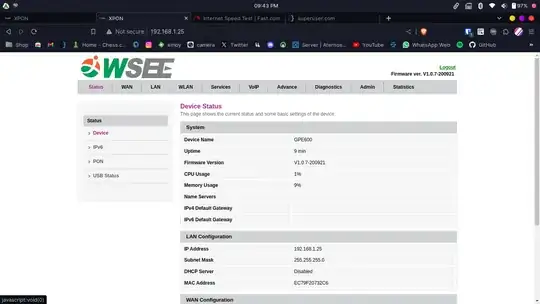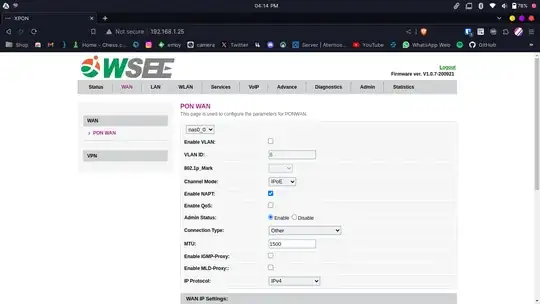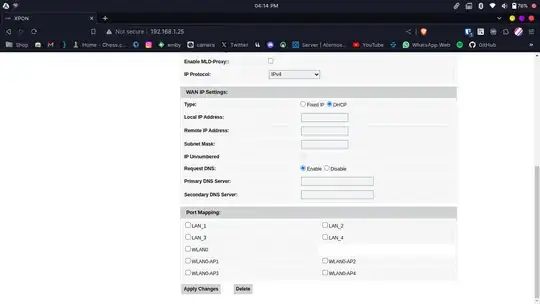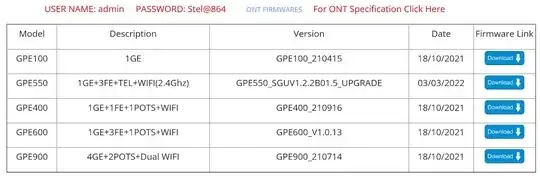Unfortunately my answer is that the settings of this router/modem
cannot be modified this way.
Your router is the modem of your previous ISP, which I suppose was
WSEE. It was fabricated by a company called
Stel Fiber which doesn't exist any more
and its domain-name is actually for sale.
Your ISP has probably installed a stripped-down (or locked) firmware.
Below are the administration screens of the firmware as they are
on your computer compared with the Stel Fiber firmware:


The setting you're looking for was supposed to exist in the "WAN"
section of the settings. However, this section is totally missing
for you.
The original name of the router was GPE600. The Stel Fiber support-site
has disappeared, but I have found it in the Internet Archive, with the
idea of somehow overwriting the existing firmware with it:
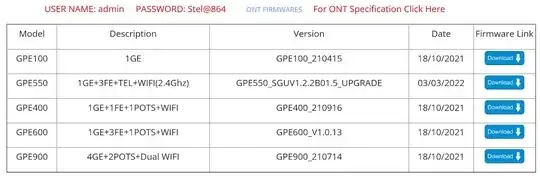
Unfortunately, the Internet Archive has only archived the page, but not
the firmware files to which it points. I have tried all the versions
of the website which are found in the Internet Archive, but the download
links for the GPE600 firmware were not archived in any of them.
Conclusion: Your router is locked-in to the firmware with which it
came. That firmware does not permit you to set it as an
Access Point. If you can, you may try in the router from the new ISP,
to disable its DHCP server function, in the hope of unifying your
entire internal network. The WSEE router will then supply it
(and the entire network) with a good internal IP, with no need to
change the internal IP of the old router.
If this will fails, then you need to get another access-point,
rather than the GPE600.