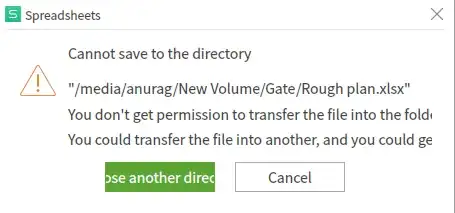I was making changes to an Excel file(.xlsx) in WPS in my Windows 10 partition, and tried saving it when I got the following dialog box that my file had suddenly changed to read-only mode, which is strange as earlier I could make changes to it.
I was given as Save as option in the dialog box and on clicking it I got the following:
On researching for solutions I found out that it is possible that my drive has a file-system error?
Reference Link
I tried to run smartmontools but was unable to understand anything from it.
How can I fix this problem so I can once again create folders and files in my Windows partition?