Using Visual Studio 2022 (17.8.3) and Excel 365 (v2311) on Windows 11
I very recently moved to a new boot drive, and have reinstalled all apps on my PC. For years I've been using Visual Studio to run a SQL query, copy it with headers, and paste into Excel
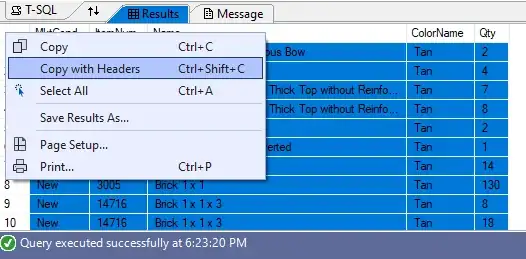
It has always pasted into Excel as cells - splitting out both rows and columns. Now, with my new installs, it pastes as separate rows, but with a single column containing tab-delimited text
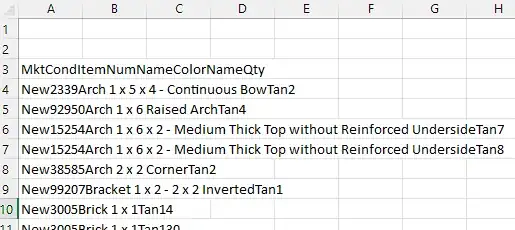
I don't know if the issue is a Visual Studio setting or an Excel setting. Or if the issue is because when I reinstalled applications, I updated from VS 2019 to VS 2022. (It was not intentional, but so far has been seamless for me so I kept it)
Does anyone know what setting in either Microsoft application would enable it to paste correctly?