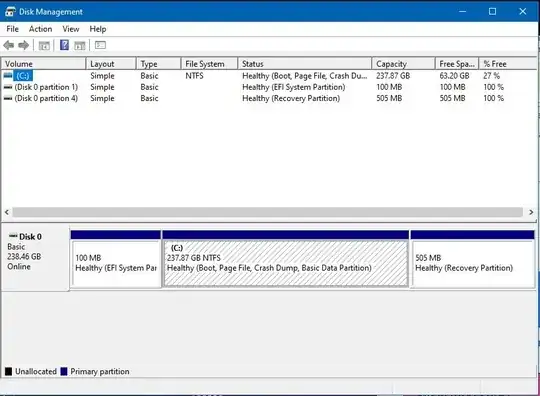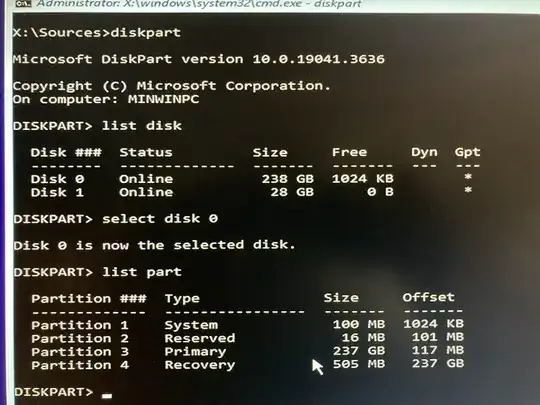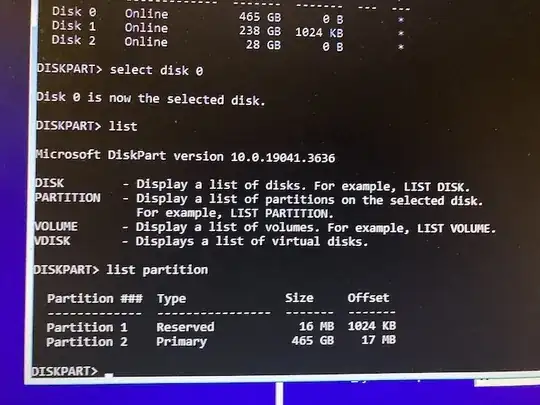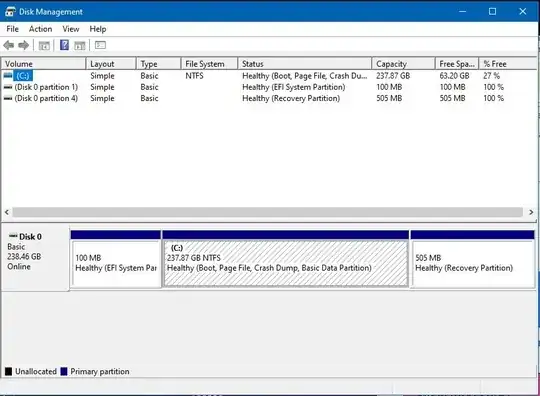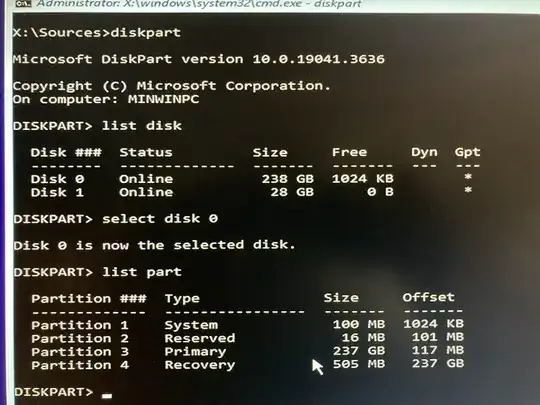Experimentally, it is evident the Windows 10/11 installers are aware of the existing UEFI and WinRE partitions. Logically, you don't need a second partition (except in a special case), because one UEFI partition is supposed to manage multiple boot options. So, the installer just doesn't make it.
Contributing to (my) confusion is the Disk Management utility in a running Windows installation doesn't show all drive partitions. While you're booted in the installation media environment, DISKPART shows my pre-existing Windows installation has four partitions. The Windows installer also shows four partitions, but Disk Management shows only three.
So, if you run into problems and you're trying to figure out what the installer is doing to your media, and you heard "Windows installer always creates three partitions", and you're working in different runtime environments, and the Windows installer silently skips creating a partition, then you might have problems following directions.
The basic installation of Windows (observed by repetition) is really easy and quick: create installation USB media, boot to the USB, install on drive. This time I also learned Windows 11 installer is now very good at installing a second installation of Windows on another partition or another drive--provided you're not trying to preserve the drives as independent of each other.
I admit my "answer" to my own question does not have satisfying technical detail about UEFI partitions or Windows installers. I'm summarizing the consensus of the comments to answer the OP question of why "Windows 10 install media (is) not creating Recovery partition?" (because it was already there in another drive). I also think it's helpful to point out a few details of the installation process to others who also only seldom manage their own Windows hardware.