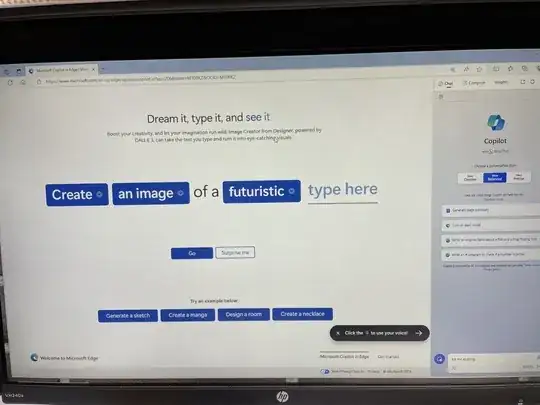After a recent OS update on Windows 10, Microsoft Edge is now always on my screen whenever I come back to my computer after being away from it for a few hours.
It's always on some kind of brag screen, trumpeting some new nifty feature it has.
How can I stop that from happening in a way that other applications are not also affected?
P.S. It just happened again. My screen is set to require a logon after a certain time of inactivity, and when I provide my password, this is the microsoft.com URL that is displayed (see photo). I have a USB keyboard that doesn't have a screenprint button so I took a picture with my phone.