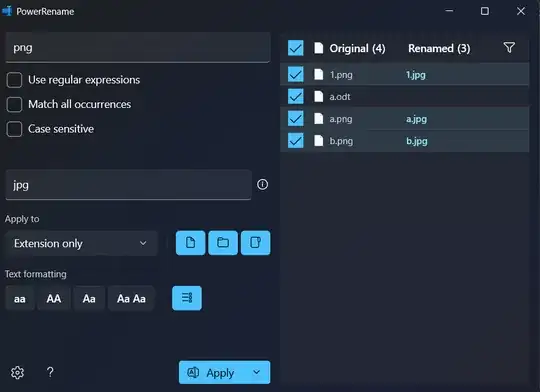If I have a bunch of files with one file extension, is there a way to quickly change them to another file extension without having to manually change one file at a time? The Microsoft support page gives a method for quickly renaming many files, but it only changes the names and keeps the original extensions, even if I have the option set to show file extensions when renaming a file.
Asked
Active
Viewed 5.7k times
3 Answers
28
You have a few utilities available.
Powershell
Use Rename-Item in combination with Get-ChildItem
Get-ChildItem "*.png" | Rename-Item -NewName { $_.Name -replace "\.png$",".jpg" }
Command prompt
Use the ren command
ren *.png *.jpg
Power Rename
The Power Rename utilty of PowerToys.
- Set the current extension, then the extension to change to.
- Apply to:
Extension only - Click Apply
Note: This assumes that you are on the folder where the files are located. If not, you need to cd to the correct locations for the first two examples.
Reddy Lutonadio
- 20,570
0
You can also use the GUI program ant renamer which has a portable version and can be run from a USB stick.
vinnief
- 598
- 5
- 11
-2
Very Easy in this video, please watch