Some web pages display something similar to this when opened, with a message like
"Checking if the site connection is secure":
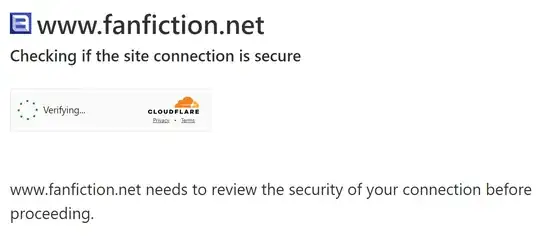 The process usually takes some non-trivial time, sometimes it wants me to click a
The process usually takes some non-trivial time, sometimes it wants me to click a Verify button, but usually it is just happy with turning the wheel for a while and then goes on to the requested page.
This occurs on many web pages.
What exactly is happening under the hood while this picture is shown to the user?
N.B. I am a backend programmer and I have just a very basic understanding about the frontend stuff.
EDIT (15.02.2024):
It seems that either FanFiction or CloudFare (whoever the wording of the message comes from) felt ashamed and changed the message!
