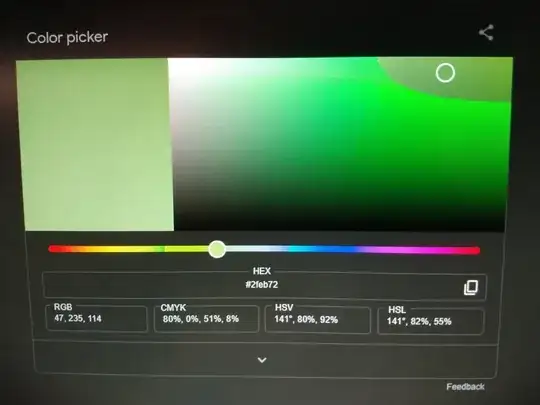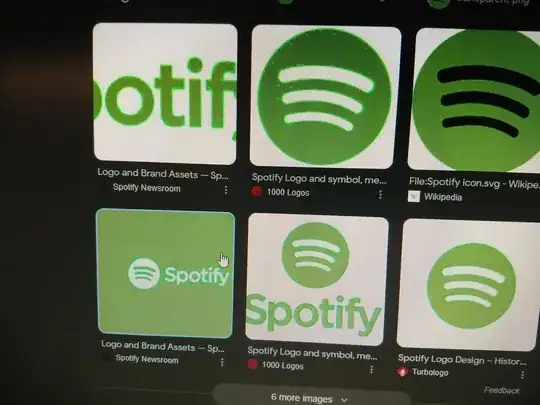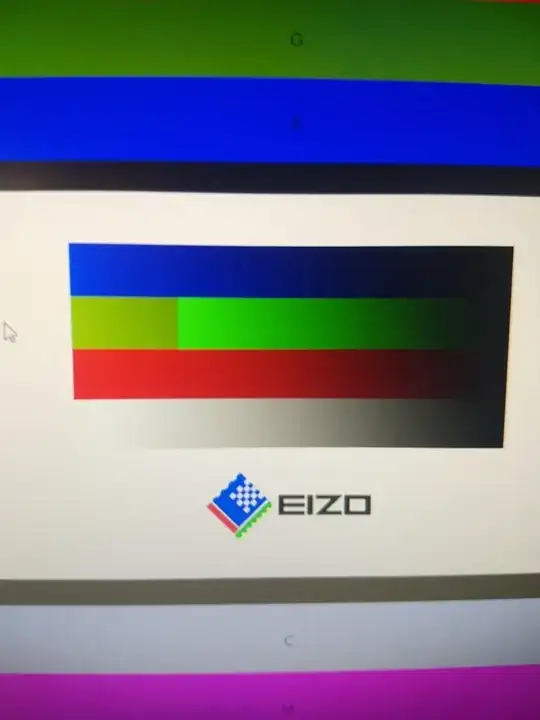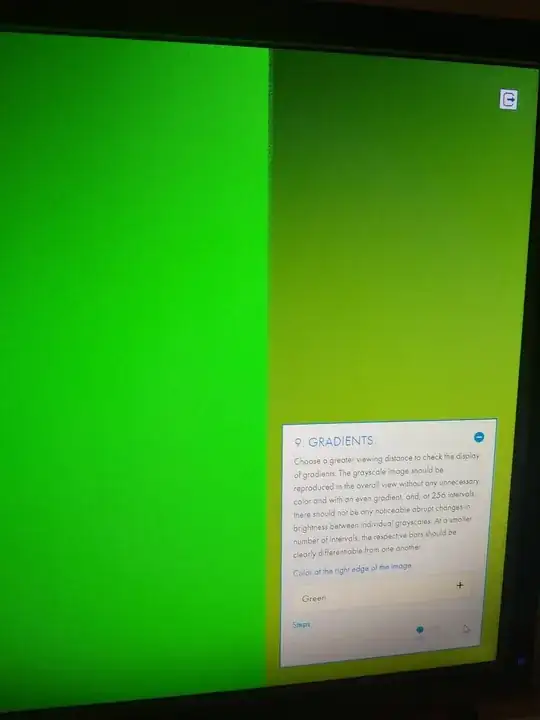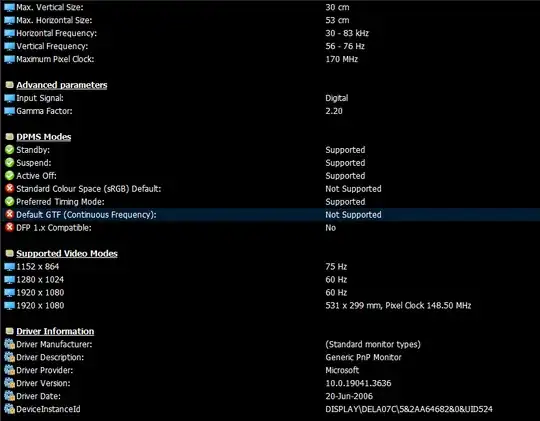I recently upgraded my graphics card to a RX580 (Polaris 20 XTX) but now I have been noticing weird problems with specific colors. I first noticed it when looking at the Spotify logo but now I see that it makes a range of green-blue colors appear darker than they are.
If you look at the top right of the color picker the colors are very off and I'm not sure what is causing this. My monitor is pretty old but I don't remember seeing this with just the integrated graphics (I tried switching to only integrated graphics just to be sure, but my BIOS was being tricky and not cooperating).
By the way, taking a screenshot of the glitched colors and then sending that to my phone shows no problem at all, so I guess that means the problem is with my monitor instead? (Nevermind; see below, this is likely not the case)
My PC Specs (all info from HWiNFO):
- CPU: Intel Core i3-9100
- Motherboard: ASUS PRIME H310I-PLUS R2.0
- GPU: AMD Radeon RX 580 (Polaris 20 XTX) [Pine Technology] (NOTE: I think this is the Black Edition which means it is factory overclocked, but I doubt this would be the source of the problem)
- SSD: CT120BX500SSD1 [120GB] (NOTE: My disk space is running very low but I am planning on upgrading soon and I also don't see why that would affect the colors)
- RAM: DDR4-2400 / PC4-19200 DDR4 SDRAM UDIMM, Crucial Technology CT8G4DFS824A.C8 (NOTE: the rest of the model number is cut off)
- Monitor: DELL P2412H (Analog)
- WiFi: Intel Wi-Fi 6 AX200 160MHz
After unplugging the GPU and testing the HDMI to VGA adapter I was using, I confirmed the issue didn't appear when using the integrated graphics (even with the adapter), so the issue must lie in the GPU itself and not my monitor. See image below.
 Using integrated graphics (looks the same with and without adapter)
Using integrated graphics (looks the same with and without adapter)
More examples can be found here.
Link to example video.