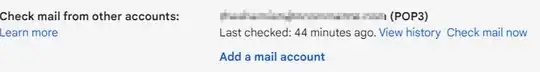I have a Gmail account that uses POP to download emails from a GWS (Google Workspace) inbox, effectively another Gmail account.
In order for this to work, I had to turn on LSA (Less Secure App) for that GWS account.
Now Google is ending LSA, requiring OAuth going forward.
I see no facility in Gmail to to use OAuth for POP access.
Any ideas on how to deal with this or am I SOL? Has Google effectively crippled features between its own services?
PS. I prefer not use mail forwarding from the GWS inbox to my Gmail inbox. This has SPF drawbacks causing some legit emails to get labeled as spam.
Edit: Leaving this here, it may help someone. I ended up using App Passwords successfully even before @pigrothe responded, the last paragraph being the relevant part. But I waited until after Sept 30 for the LSA sunset to make sure App Passwords still works and indeed it still works, even if discouraged by Google. This is the link for App Passwords.