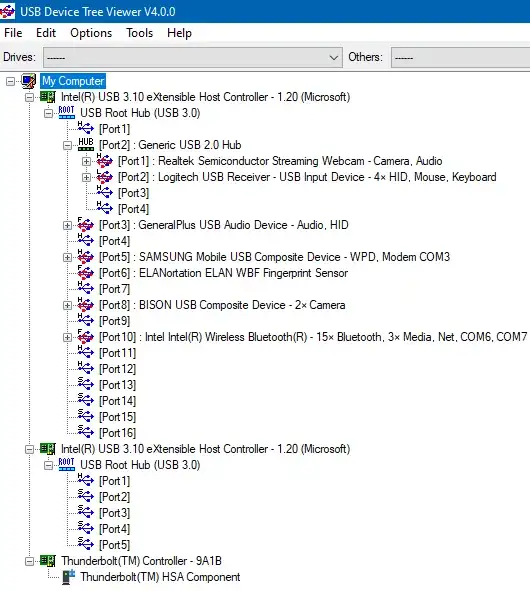I have a MSI Summit E15 laptop that comes with 4 USB ports: two USB 3.0 ports and two USB-C ports (one of these is normally used for charging). I took a look to the connections with USB Device Tree Viewer. Here they are:
It seems that any device I plug in, it goes to the first "USB Root Hub" (the first one of the list):
- port1 has the power supply connected to one of the USB-C port on the left of the PC
- the "Generic USB 2.0 Hub" on port2 is currently connected to one of the two USB ports on the right
- the "GeneralPlus USB Audio Device" on port3 is a little audio interface connected to the other port on the right
- "SAMSUNG Mobile USB Composite Device" (port5) is my mobile phone, connected to one of the USB-C ports on the left
The same Root Hub seems to be used also for the integrated peripherals: bluetooth, webcam, fingerprint reader.
The other USB Root Hub is unused and apparently unusable. What is the sense in it? I can't understand.