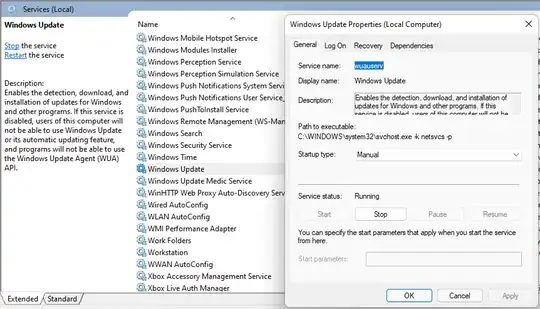I have Windows 11 installed on a mini PC that has not been used for several months so I know that it is behind on Windows 11 updates. However the Windows Update tool in settings is showing that it is up to date and when I click the "Check for Update"s button, it almost immediately responds that there are no updates.
Nor is Windows 11 automatically updating itself.
Note regarding the suggested post.
The difference between this question and the suggested post is that Windows Update just isn't doing anything. It is not slow, it is not hung, it is not even showing that there are updates available when there clearly must be since Microsoft issues Widows updates periodically during the year and this PC has been turned off for at least 6 months and probably a year.
What I found was the Windows Update service itself was disabled for some reason and when I enabled it, Windows Update then worked properly by taking some time to communicate with the updates server, pulling down updates, installing updates, etc. None of this activity was happening until I enabled the Windows Update service.
What can I do to force Windows 11 to actually do a check for updates?