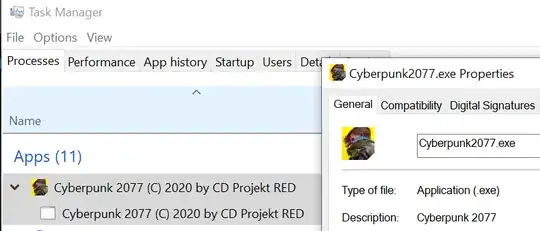One of my games will not respond to the usual nircmd command to mute it:
nircmd snircmd muteappvolume Cyberpunk2077.exe 1
I suspect it may not be working as it may be one of those applications that spawns another that controls the audio:
I have also tried:
nircmd snircmd muteappvolume "Cyberpunk 2077 (C) 2020 by CD Projekt RED" 1
nircmd snircmd muteappvolume "Cyberpunk 2077 (C) 2020 by CD Projekt" 1
nircmd snircmd muteappvolume "Cyberpunk 2077 (C) 2020 by CD" 1
nircmd snircmd muteappvolume "Cyberpunk 2077 (C) 2020 by" 1
nircmd snircmd muteappvolume "Cyberpunk 2077 (C) 2020" 1
nircmd snircmd muteappvolume "Cyberpunk 2077 (C)" 1
nircmd snircmd muteappvolume "Cyberpunk 2077" 1
nircmd snircmd muteappvolume "Cyberpunk" 1
None of these worked either. This command works fine with other applications, so I know I have used the right commands, and that nircmd is installed.
Since this fails, and nircmd is deprecated, I am looking for another way via script (.bat or .AHK) to mute my game. How can I achieve this in Windows 10?