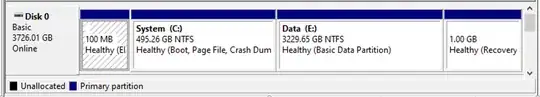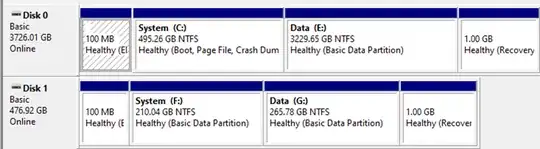Looked at many posts but did not find a solution: I wanted to replace the original m.2 PCIe Kingston 500GB drive with m.2 WD 4TB SN850X (both are m.2 PCIe), with the Acer PC having one m.2 slot and one PCIe 16 connector.
- Cloned disk with Acronis
- Replaced old disk with clone – no boot
(UEFI firmware recognizes new drive - NVMe dev installed) -
Error code: Kernel security check failure - After three unsuccessful boot attempts can get into Win rescue environment:
Troubleshoot → Advanced Options → startup repair (no luck) - Installed the clone on PCIe.
- Windows boots normally, all data intact
- UEFI firmware does NOT recognize SSD
(NVMe Device NOT installed; First boot device: Win Boot Mgr)
At this stage I am stuck:
- UEFI firmware does not recognize the SSD in the PCIe slot, yet Windows boots
- When connecting that same SSD to m.2, I get error code:
Kernel Security failure - Another strange thing: Leaving original SSD in M.2 slot, and adding the new SSD on PCIe, the system boots, and files show up on both drives; however, in this configuration Windows says that the new (larger) SSD is the boot drive!!?
With both drives installed, Windows boots, and it looks like it boots from the new drive which is not even recognized in the UEFI firmware.