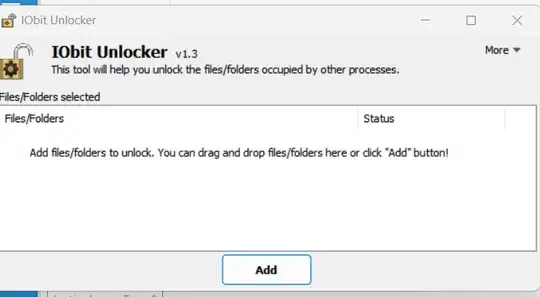There are some font files that I cannot delete. These files are not installed and they are outside of C:\Windows\Fonts. I have previewed them and now I cannot delete them.
Trying to delete them will show:
File in Use
This action cannot be completed because the file is open in System
Close the file and try again.
I know I can delete them after reboot, but it will cause too much trouble every time I need to delete font files.
I have opened procexp64 and have found System process and fontdrvhost.exe have opened the files.
I of course know not to kill system process, and I have tried to force close the handles, and I got access denied.
Is it possible to delete open font files without rebooting?