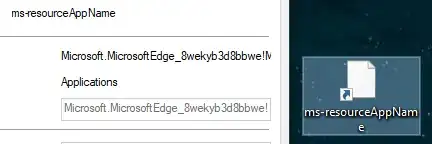How can I remove the "Microsoft Edge" browser entry from the start menu in Windows 10 ?
It should disappear completely from the entire start menu. I obviously don't have Edge pinned to the pinned tiles area on the right hand side, but it stubbornly remains in the A-Z alphabetical all programs list on the left hand side. How can it be removed from there ?
scope of the question
This question asks how to ONLY remove the start menu entry/shortcut WITHOUT uninstalling the app (for fear that uninstallation of Edge might destabilize the system as MS alledges Edge to be a vital part of Windows and inextricably integrated).
related but different questions:
- How to disable Microsoft Edge from the start menu in windows 10 (asks to disable the menu entry, not remove it)
- disable new Microsoft Edge (asks to disable the app)
- How to disable or uninstall Microsoft Edge in Windows 10 (asks to disable or uninstall the app)
- how do I remove Microsoft Edge from Windows 10? (asks to uninstall the app)
8 things I have tried so far without any success:
(yes, I have rebooted after each modification)
As suggested in an answer below, I searched for
*edge*.lnkin the entire C: drive.
None found.I looked in
c:\ProgramData\Microsoft\Windows\Start Menu\Programs\
and inc:\Users\{user}\AppData\Roaming\Microsoft\Windows\Start Menu\Programs\
--> Edge isn't present there.I looked in
Computer\HKEY_LOCAL_MACHINE\SOFTWARE\Clients\StartMenuInternetas suggested in the comment below. I don't have Edge there.But I do have
Computer\HKEY_LOCAL_MACHINE\SOFTWARE\Clients\StartMenuInternet\IEXPLORE.EXE\InstallInfocontaining a key namedIconsVisiblewhose value I changed from 1 to 0.adding this to the registry:
[HKEY_LOCAL_MACHINE\SOFTWARE\Policies\Microsoft\Windows\Explorer]
"NoStartPageWebBrowser"=dword:00000001
- right-click on the entry:
"open file location"is missing and there is no other option for removal, see screenshot below

(Screenshot is taken from the web. My start menu looks almost identical, except that I still have an icon on the left side of the "Microsoft Edge" menu entry.)
- I renamed
C:\Windows\SystemApps\Microsoft.MicrosoftEdge_8wekyb3d8bbweto"C:\Windows\SystemApps\Microsoft.MicrosoftEdge_8wekyb3d8bbwe#REMOVE"as per these apparently obsolete answers from 2016: https://superuser.com/a/1105803/961501 and https://superuser.com/a/1156798/961501 . As a side-note: The renaming had the following effect on the Edge desktop shortcut icon when I drag&drop the start menu entry to the desktop (yet the start menu entry still remains listed as "Microsoft Edge" in both cases!):
BEFORE RENAMING:
AFTER RENAMING:
Maybe this can serve as a clue for some clever detective here ?
- I searched for the expression "Edge_8wekyb" in the registry and found hundreds of entries, but couldn't find any seemingly related to the start menu. But I might have overlooked it, as I got fatigued after half an hour staring at Microsoft Edge registry entries ...