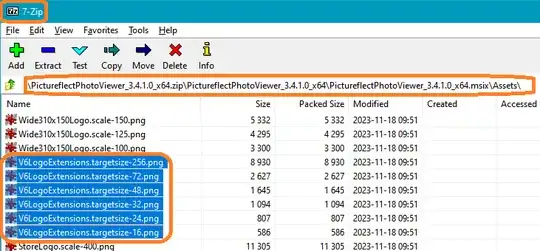I downloaded a nice windows app called PictureFlect as an alternative to the official photo viewer. I like a lot about it except for its ugly icon/logo. By exploring the windows app folder, I found that it keeps its image assets in a folder. I thought that I could make my own and replace the entire assets folder and that would reflect in the file icons shown in Explorer. However, that folder is very protected. I found this thread on StackExchange:
Editing/Creating files in C:\Program Files\WindowsApps
If you scroll down, you can see an answer given starting with "I've seen and tried many ways, but only one method has never disappointed me until now: MoveFileEx"
I have absolutely no experience using any of these commands. I looked at the documentation but it is over my head (and I cannot figure out what the difference is between MoveFile, MoveFileA, MoveFileW, MoveFileEx, MoveFileExA, etc). However, the example from that answer is a file, not a folder. The documentation says directories are possible to move as well.
So I want to know
- Is what I'm trying to do possible?
- What would the code be to replace a folder?
I want to move the folder "Assets"
from C:\Users\Name\Documents\File Icon Image Change\OUT (The Assets folder is inside the OUT folder)
to C:\Program Files\WindowsApps\31258Ben48.BasicPhotoViewer_3.4.1.0_x64__2c5bccghv4cc2
A third question I have is that the answer given in that thread re-states the "test.txt" in the destination. But would it make sense to re-state the "Asset" folder name again in the destination? I've tried both ways and it is not moving after a restart. I've also tried it with the existing Assets folder there as well as deleted.
Thank you.