Why isn't the 'My Day' view in Microsoft To Do not showing overdue tasks?
Suppose I worked yesterday on My Day view and I didn't complete a task. Why don't I find it the incomplete task in "My Day" tomorrow? Is there a workaround for this problem?
Why isn't the 'My Day' view in Microsoft To Do not showing overdue tasks?
Suppose I worked yesterday on My Day view and I didn't complete a task. Why don't I find it the incomplete task in "My Day" tomorrow? Is there a workaround for this problem?
The post To-Do Overdue tasks is about this problem, where several frustrated users post their discontent with the problem.
The user named "Coffeeling" explained the problem :
My Day's point is to be an intentional list that you curate yourself, not something that gets populated automatically. The thought is that we often have too many tasks, so the idea is that to have a handpicked list that's small enough to be achievable and feels like you can make progress against.
At least for me, I can add stuff in bulk from Planned to My Day - just right click a bucket's title (in your case, Earlier) and it has an "Add tasks to My Day" button.
Also, My Day's Suggestions panel (press the lightbulb at the top) shows you overdue tasks which are easy to add to My Day.
User "cfortinleung" also wrote :
Easy fix for this: use the list "Planned" instead of "My Day". This will show overdue tasks, tasks for today, and you can scroll down to see future tasks as well.
I just made it with a very simple flow in Power Automate (make.powerautomate.com)
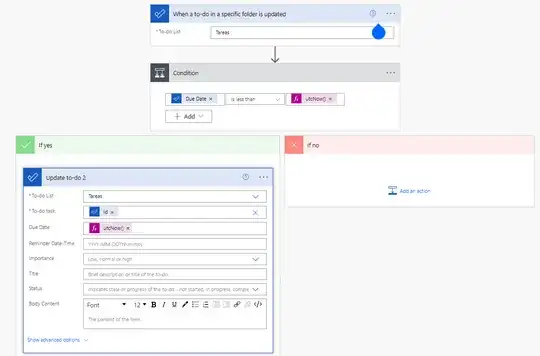
Is something like this:
When a to-do in a specific folder is updated
(Task folder)
->
Condition ( Due date < utcNow() )
If Yes
->
Update to-do 2
To-do List: Task
To-do task: Id (dynamic content)
Due Date: utcNow()
If No
Nothin to do