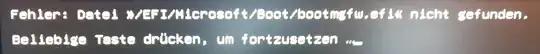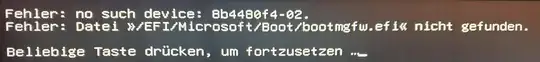I have a dual boot system with Windows 10 & Ubuntu Unity 23.10. My main system is the Ubuntu system, but from time to time i have something todo on Windows.
Currently im switching with the BIOS/EFI quick boot menu.
How can i add a "Windows" entry in GRUB that starts the Windows partition/os? Both systems have dedicated ssd. Windows = sda, Ubuntu = sdb.
I tried to add the Windows entry to /etc/grub.d/40_custom and rebuild the grub.cfg with update-grub:
#!/bin/sh
exec tail -n +3 $0
# This file provides an easy way to add custom menu entries. Simply type the
# menu entries you want to add after this comment. Be careful not to change
# the 'exec tail' line above.
#menuentry "Windows 10" {
# insmod part_msdos
# insmod ntfs
# set root='(hd0,msdos1)' # Anpassen Sie dies entsprechend Ihrer Windows-Partition
# chainloader +1
#}
#76EC965EEC961887
#sudo blkid /dev/sda1
menuentry 'Windows 10' {
search --fs-uuid --no-floppy --set=root 76EC965EEC961887
chainloader (${root})/EFI/Microsoft/Boot/bootmgfw.efi
}
The problem with the config above, is that it says Error: File >/EFI/Microsoft/Boot/bootmgfw.efi< not found. (Answer from here: https://askubuntu.com/a/977251)
The commented entry:
#menuentry "Windows 10" {
# insmod part_msdos
# insmod ntfs
# set root='(hd0,msdos1)'
# chainloader +1
#}
Says something similar: Invalid EFI file path:
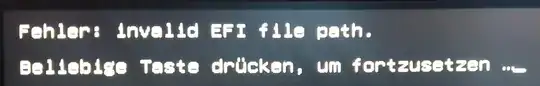
What/where i do have to point grub that i can start my Bitlocker encrypted Windows OS? I do not use any TPM module, just a password/passphrase.
The question/answer from here How to add Windows 10 to grub boot loader? does not handle bitlocker encryption.
blkid output:
/dev/mapper/sdb3_crypt: UUID="Qa4U6U-NHWZ-43ls-yA4d-cjpe-msbA-LqFRCN" TYPE="LVM2_member"
/dev/mapper/vgubuntu--unity-swap_1: UUID="0011aea7-ca50-4b2c-a9f4-e3dca2d4a024" TYPE="swap"
/dev/mapper/vgubuntu--unity-root: UUID="b293f930-373e-4733-96f7-7859ec008691" BLOCK_SIZE="4096" TYPE="ext4"
/dev/sdb2: UUID="04d5a3a1-dd17-449b-a692-f4a4a24a11b7" BLOCK_SIZE="4096" TYPE="ext4" PARTUUID="9f5bcccd-6fe6-471d-aba2-8e44de44fbf4"
/dev/sdb3: UUID="84a67fde-1ef2-41d1-94b7-eacb88ab08ab" TYPE="crypto_LUKS" PARTUUID="8eba46c6-88dc-4f02-aa71-2ea90625d47d"
/dev/sdb1: UUID="4C36-1F97" BLOCK_SIZE="512" TYPE="vfat" PARTLABEL="EFI System Partition" PARTUUID="c1bcdc04-4313-40dd-ba2a-27ac5c3d9423"
/dev/sda2: TYPE="BitLocker" PARTUUID="8b4480f4-02"
/dev/sda3: BLOCK_SIZE="512" UUID="3E564DDA564D9395" TYPE="ntfs" PARTUUID="8b4480f4-03"
/dev/sda1: LABEL="System-reserviert" BLOCK_SIZE="512" UUID="76EC965EEC961887" TYPE="ntfs" PARTUUID="8b4480f4-01"
I have tried to use the PARTUUID 8b4480f4-02, but it fails saying:
Error: no such device: 8b4480f4-02
Error: File >/EFI/Microsoft/Boot/bootmgfw.efi< not found