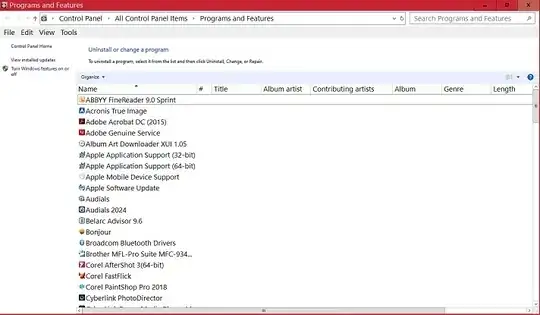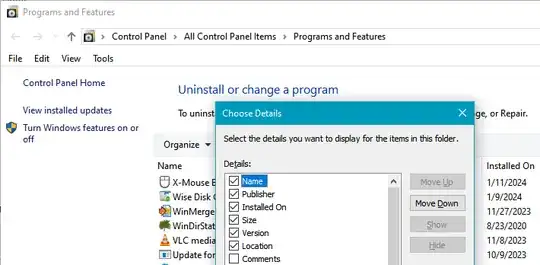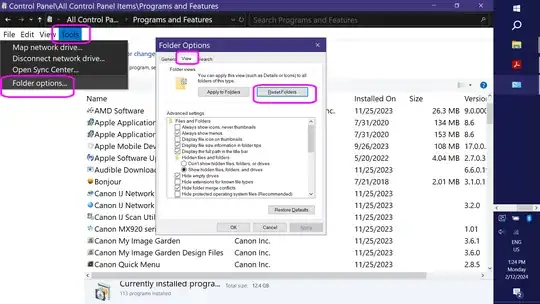When I view Programs and Features in details mode the details are customized for music (I have seen this in other system level displays).
In Programs and Features I tried selecting Tools | Folder Options from the menu. Then click the Restore Defaults button. This did not change the columns being displayed.
I have googled for this issue but found nothing. Can anyone help me resolve this?
About my Laptop:
System Model: Hewlett-Packard HP ENVY TS 17 Notebook PC
Operating System: Windows 10 Professional (x64) Version 2009 (build 19045.3930)
Windows Specs: Version 22H2 OS Build 19045.3930
Processor: 2.40 gigahertz Intel Core i7-4700MQ, 64 kilobyte primary memory cache, 64-bit ready, Multi-core (4 total), Hyper-threaded (8 total)