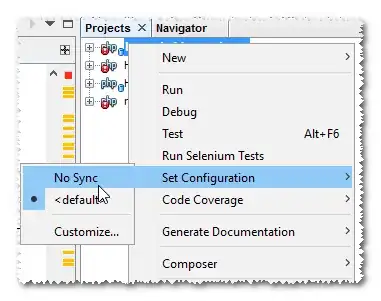Periodically, when I am saving files, I get the error dialog Upload files On Save failed. Disable this functionality for this session?. Sometimes I accidentally select 'Yes'. How can I re-enable that functionality for the session without re-starting the IDE?
3 Answers
I personally did not find any option to re-enable FTP Upload for session, but if you go to Project Properties and set in the Run Configuration "tab" the option Upload Files to "On Run" or "Manually", hit Ok, and then modify it again to "On Save", then the FTP Upload on save is enabled again.
Hope this was helpful!
- 141
I close and open the project on netbeans 7.3. And syncing works again. This is faster than restarting the IDE.
- 466
I've found a third solution that's related, and it's what I use now.
I use Atlassian SourceTree and its Git Flow implementation. While finishing hotfixes or releases, I actually don't want NetBeans to sync automatically. I've created a second configuration that I label "No Sync" for that purpose.
Simply switching to that configuration and then back to <default> re-enables syncing.
- 705