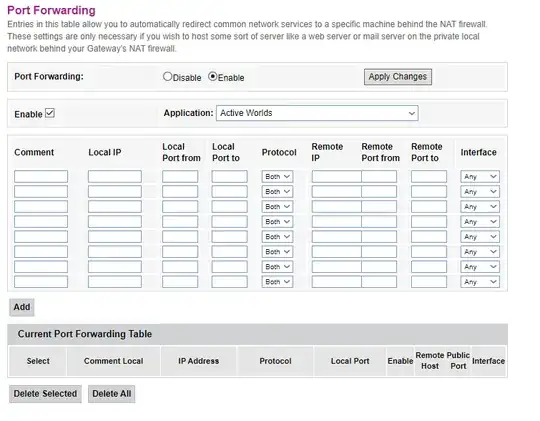I've been trying to create a dedicated server for Project Zomboid for a while now, but I always get stuck with Port Forwarding. I don't understand what I'm doing wrong. I do everything correctly on the router, but when I check if the port is open it appears as closed. This problem is preventing me from playing online with my friends.
I'm using "you get signal" to check the port status.
How do I open a port on my router? What is "local port from", "local port to", "remote port from", "remote port to" and "remote ip"?
My Router Picture: