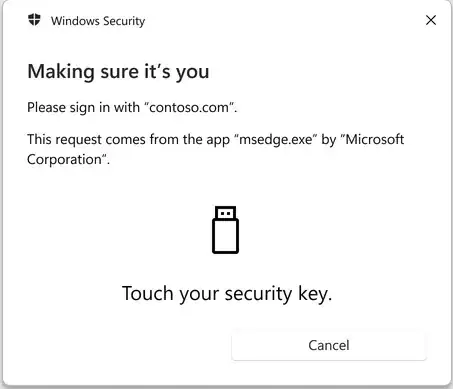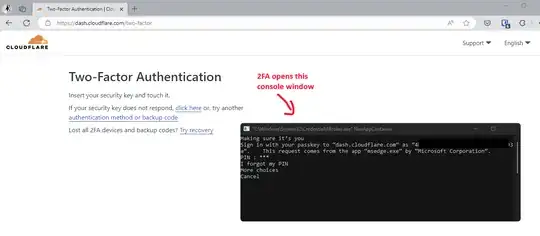Some time ago, I started using FIDO2 keys (Yubikey 5 NFC, to be precise) as a form of second-factor authentication on a few sites that support it.
However, after some change in my system, most likely one of the Windows 11 updates in Autumn 2023, the nice GUI window was replaced by a console window of CredentialUIBroker.exe (screenshot later).
Repro steps:
- Go to a site where I have a FIDO2 key registered as a 2FA method. Example: https://dash.cloudflare.com/
- Sign in with proper username and password (the 1st factor)
Expected
A security prompt asking to "touch my security key" as a 2nd factor authentication:
Actual
Instead, my Windows 11 now shows this:
Is anyone familiar with this area and has some idea how to restore the GUI version of the Windows Security prompt?
I find it confusing and not very usable in some scenarios.