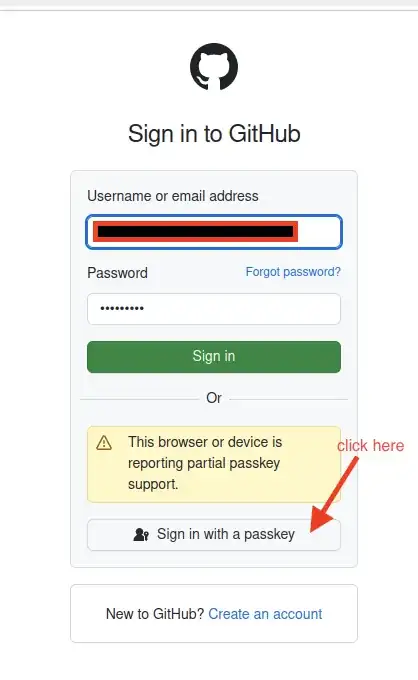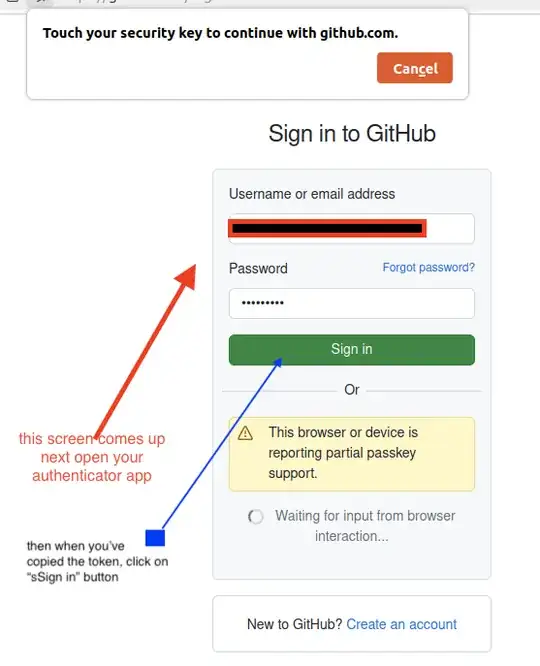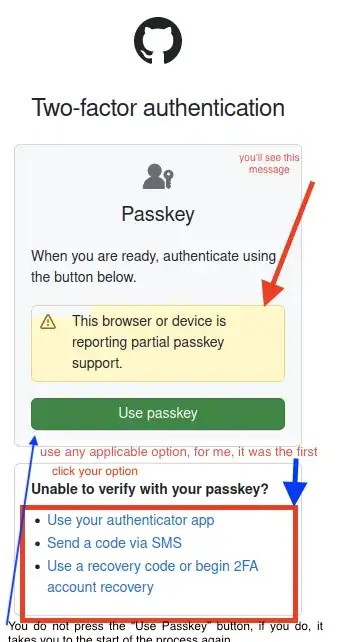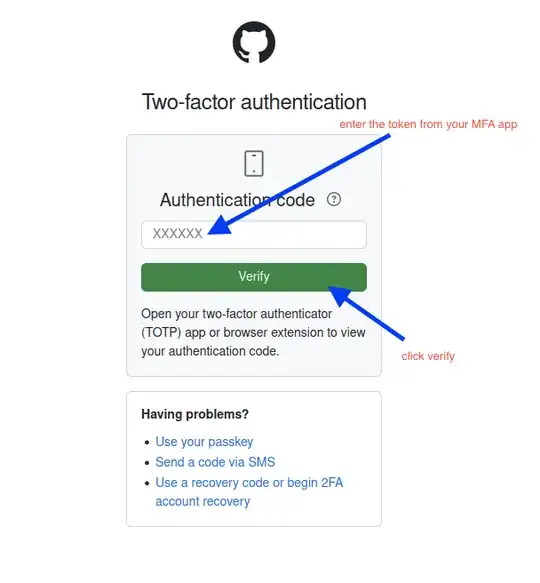I am trying to log in to Github with Firefox. When I try to log in, the web page gives me an option to try with a passkey. When I do that, Firefox displays a dialog box saying "Touch your security key to continue with github.com." It does not offer any additional instructions about what that means or how to do that.
I'm not sure what I am supposed to do at this point. What is a "security key" and how do I touch it? Is a "security key" a separate physical device, or something else?
I have never set up any separate device (e.g., Yubikey etc.), so I am not sure what it is referring to. Any ideas how to interpret this message from Firefox? I am using Firefox 122.0.1. A websearch for "touch your security key to continue" turns up nothing useful.