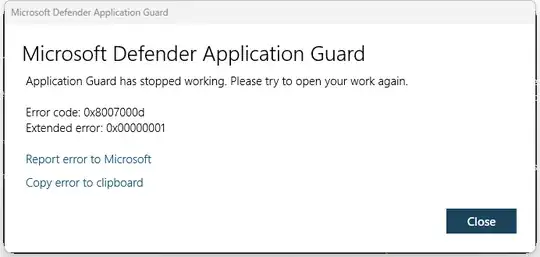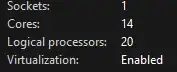I work in IT, and often need a sandbox environment to check security issues in. Historically I have done this using Windows Sandbox or MS Edge Defender App Guard, but on my new PC neither seem to be working and they aren't giving me any good reason why not. The only common error is "0x8007000d" while MDAG also shows subcodes "0x00000001" and "0x0000000e" - neither system will launch, rather exiting with these messages:
I've tried sfc /scannow and DISM /Online /Cleanup-Image /RestoreHealth without success (sfc said it found some corrupt files and fixed but behavior didn't change and subsequent scans came back healthy; restorehealth for dism required the wim file [dism /online /cleanup-image /restorehealth /Source:wim:"D:\sources\install.wim":1 /limitaccess with the Enterprise 23h2 iso], but failed to fix the issue despite exiting successfully). The BIOS has no virtualization settings but task manager reports virtualization is enabled. Any help is appreciated.
- Surface Laptop Studio 2
- Intel i7-13800H
- 16GB RAM
- Windows 11 Enterprise 23h2 build 22631.3155 (stable, non-insider)