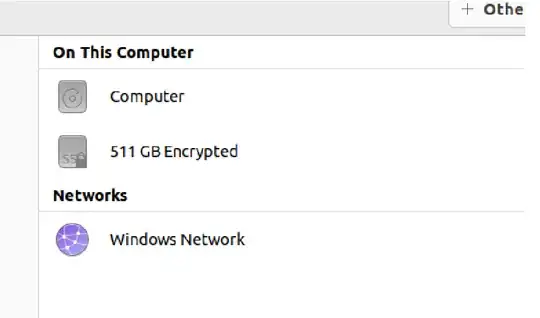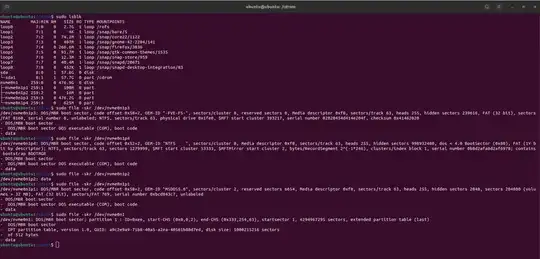Why is my Windows 11 installation drive shown as encrypted in Linux GUI when we want to simply mount the drive, when there are following points to note?
- BitLocker is disabled
- Data encryption is not enabled.
- Norton AntiVirus is there, but it does not show any encryption-related stuff.
- Windows has a Local Administrator enabled (I have access).
I tried following Linux distributions for double checking.
- Ubuntu 22.04 (Jammy Jellyfish) (Liveboot)
- Kali Linux (Liveboot)
Screenshots are following for some of the commands highlighted in comments.
The output of the command manage-bde -status C: is the following:
cd C:\Windows\System32
manage-bde -status C:
Output:
BitLocker Drive Encryption: Configuration Tool version 10.0.22621
Copyright (C) 2013 Microsoft Corporation. All rights reserved.
Volume C: []
[OS Volume]
Size: 476.21 GB
BitLocker Version: 2.0
Conversion Status: Used Space Only Encrypted
Percentage Encrypted: 100.0%
Encryption Method: XTS-AES 128
Protection Status: Protection Off
Lock Status: Unlocked
Identification Field: Unknown
Key Protectors: None Found
I just either need my drive normally accessible as other drives are or need to extract that secret for decryption if possible.