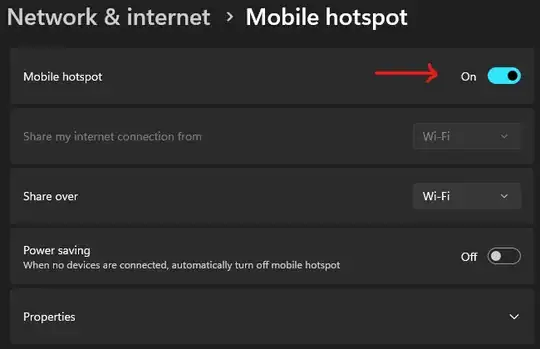A PowerShell cmdlet for enabling/disabling the Mobile Hotspot is found
in the github gist
datio/enable-wifi.ps1.
The script defines a PowerShell function and contains at its end
the two commands. For safety, the script is included below:
# https://stackoverflow.com/questions/45833873/enable-win10-inbuild-hotspot-by-cmd-batch-powershell/60444585#answer-60444585
[Windows.System.UserProfile.LockScreen,Windows.System.UserProfile,ContentType=WindowsRuntime] | Out-Null
Add-Type -AssemblyName System.Runtime.WindowsRuntime
$asTaskGeneric = ([System.WindowsRuntimeSystemExtensions].GetMethods() | ? { $.Name -eq 'AsTask' -and $.GetParameters().Count -eq 1 -and $_.GetParameters()[0].ParameterType.Name -eq 'IAsyncOperation`1' })[0]
Function Await($WinRtTask, $ResultType) {
$asTask = $asTaskGeneric.MakeGenericMethod($ResultType)
$netTask = $asTask.Invoke($null, @($WinRtTask))
$netTask.Wait(-1) | Out-Null
$netTask.Result
}
https://stackoverflow.com/a/55563418
$connectionProfile = [Windows.Networking.Connectivity.NetworkInformation,Windows.Networking.Connectivity,ContentType=WindowsRuntime]::GetInternetConnectionProfile()
$tetheringManager = [Windows.Networking.NetworkOperators.NetworkOperatorTetheringManager,Windows.Networking.NetworkOperators,ContentType=WindowsRuntime]::CreateFromConnectionProfile($connectionProfile)
Be sure to include Ben N.'s await for IAsyncOperation:
https://superuser.com/questions/1341997/using-a-uwp-api-namespace-in-powershell
Check whether Mobile Hotspot is enabled
$tetheringManager.TetheringOperationalState
Start Mobile Hotspot
Await ($tetheringManager.StartTetheringAsync())([Windows.Networking.NetworkOperators.NetworkOperatorTetheringOperationResult])
Stop Mobile Hotspot
#Await ($tetheringManager.StopTetheringAsync())([Windows.Networking.NetworkOperators.NetworkOperatorTetheringOperationResult])