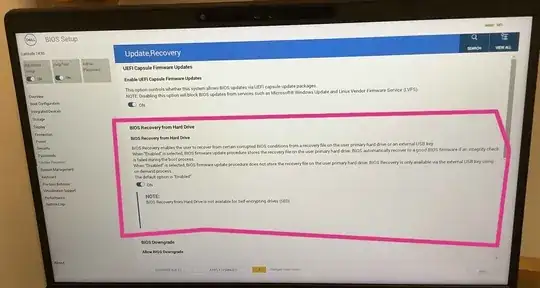It depends on how you perform the clean install.
For a BIOS recovery from Harddrive to work, a partition is created with a system image inside it. The BIOS recovery from harddrive will use that partition to reinstall windows as if it were newly purchased.
If you leave this partition in tact during your own installation, this option will continue to work, but if you remove it, if you ever execute the BIOS recovery from harddrive option, it will try but then fail.
If you want to be absolutely sure that nothing goes wrong, if you have a spare harddrive lying around, clone the content of one disk to the other, or replace the disk entirely, and you can always swap the disks if you want the recovery to work again.
If you know what you're doing, if you perform the installation by booting from the install medium, when it asks you to make partitions, don't delete any partition, just format the one that Windows is currently on, and then select that same partition to install to and it will not touch the recovery partition.
If you have more question about this, like, how to identify the recovery partition, please open Disk Management, make a screenshot, and post a new question with that screenshot, and we'll reply to it seperately.
Also, as stated in the image you posted from your bios, your harddisk cannot be a Self Encrypted Disk (eg, no bitlocker active on that partition).