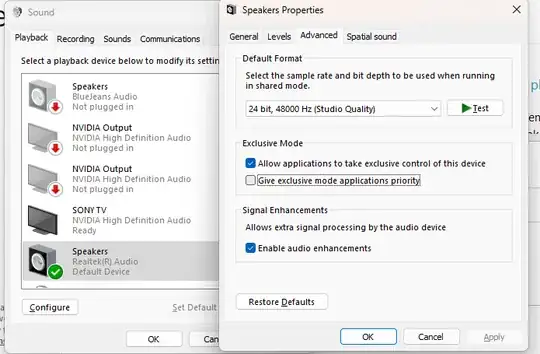- When I play any voice msg in Firefox's whatsapp-web tab, it doesn't give any sound, even when the sound of all videos in the same Whatsapp tab plays ok. The same voice msg plays ok in mobile or chrome's tab.
- I've even tried opening the same in the Safe Mode or Private/incognito tab of Firefox. But same problem.
- The problem started only a 4-5 days ago. Earlier everything was ok.
- Also, if I send a small audio file (i tested sending an 'aac' file), it also played ok on all devices.
I've not consciously made any changes to my pc since voice msgs were playing ok.
Can anyone suggest something or guide me pls?